»
Articles » Make The Best Of fullhyd.comMake The Best Of fullhyd.com
fullhyd.com is more useful that you would expect of even an advanced local guide. Here's where to look for help with features.
fullhyd.com is a rich site with new features being constantly added, and to someone relatively new to the Internet, can be a bit confusing in some areas. Here, then, is a small guide with help on specific sections. Please click on what you are looking for help on:
Distances/Location/Neighbourhood
Search
Saving / My fullhyd
Creating Account / Signing In / Password Issues
Privacy Issues
DISTANCES/LOCATION/NEIGHBOURHOOD
For most categories of places - e. g. restaurants, educational institutions, cinema halls - fullhyd.com gives distances. Where are these distances from?
 If you do not know the answer to the above question, then they are from Nampally railway station, which fullhyd.com considers the default center of the city.
If you do not know the answer to the above question, then they are from Nampally railway station, which fullhyd.com considers the default center of the city.
If you wish to change that to the place you are at, here's how to do it. At the top of every fullhyd.com page, you will find a dropdown box labelled "I am at" (please see figure by the side). Click on the dropdown button, and you will see a list of pre-determined locations.
You can set any one of them - they represent a central place in that location. For example, Nampally there (which is set by default) stands for the Nampally railway station. Click on the location you wish to set. The page will refresh after you change a location.
 fullhyd.com also allows you to create your own locations. Click on the "Add / Edit" option (see figure), and you will be taken to a screen that will help you select your own location.
fullhyd.com also allows you to create your own locations. Click on the "Add / Edit" option (see figure), and you will be taken to a screen that will help you select your own location.
In locations that have a "Maps and Directions" tab (e. g. this), you will find at the bottom of the screen, a block called "Set This As My Location" (please see figure). You can use that to set that place as your location, too.
You will need to be a signed up user to set custom locations. fullhyd.com has amongst the simplest signing up processes anywhere.
SEARCH
At this time, the global fullhyd.com search (that you see on the top of every page), searches events, discounts, movies and locations if you do not specify a category (i. e., the right side dropdown shows "All").
It is always better to specify a category, to avoid an interim screen that asks you to choose a category if fullhyd.com find results in multiple categories.
The global fullhyd.com search does not search discussions, blogs, personals, articles, images and roundups. The former 3 have their own search, and the latter, we are working on. We are also working to integrate all search.
Fields that are searched in the global fullhyd.com search are:
Events: Name, Venue, Editorial Reviewer, Main Keywords For The Category *
Movies: Name, Hero, Director, Music Director, Editorial Reviewer, Main Keywords For The Category *
Locations: Name, Address, Pin, Editorial Reviewer, Main Keywords For The Category *
* [Main keywords for a category are what normally strike you. For example, it is better to search for "prasads cinema" than just "prasads" to get better results if you are looking for the multiplex.]
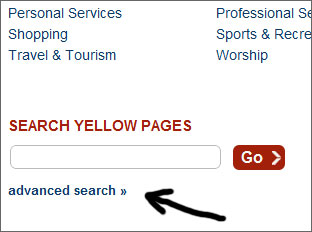 If you want to search in more fields (user reviews, names of users who posted reviews, the editorial review etc.), and order/filter your results better, you can use advanced search. The advanced search link appears along with the results of a search, at the bottom of the page (please see image).
If you want to search in more fields (user reviews, names of users who posted reviews, the editorial review etc.), and order/filter your results better, you can use advanced search. The advanced search link appears along with the results of a search, at the bottom of the page (please see image).
At this time, fullhyd.com does not accept spelling mistakes, so please try again if results aren't satisfactory. We are working on this.
You can also look for results only in a specific category - please click on the appropriate link in "FILTER" in the grey strip to the right of the results. Click on the category you are looking for, and fullhyd.com will show results for your search only in that category. You can further refine into subcategories in the next screen.
SAVING / MY FULLHYD
My fullhyd is where you do the following:
1. Manage your profile, password and privacy settings on fullhyd.com
2. Save events/locations/movies/sales that you find on fullhyd.com
3. Get messages from other fullhyd.com users and reply to them
4. Monitor your activity on fullhyd.com - ratings and posts you made, advertising credit you have earned etc.
When you save any search result on fullhyd.com (an event, a location, a movie etc.), it goes to your My fullhyd account. So if you found an interesting baby care center near your home but do not want to scribble the details on paper, you can send them to your My fullhyd account by saving the location (you can jot down notes, too).
CREATING ACCOUNT / SIGNING IN / PASSWORD ISSUES
fullhyd.com has perhaps the world's fastest signup - if you want to rate/review an event or location or movie, your account gets created without your even leaving that page. We need email verification, but we let you review without you having to first verify your email.
We give you a day to confirm your email (you'll need to click on a link we send to the email). If you do not, all posts and ratings made by you are deleted, and your account terminated.
If you forget your password, please click here. To change your password, click here.
PRIVACY ISSUES
fullhyd.com never reveals who you are unless you wish to do so yourself. So whether it is on the discussion forums, the blogs or posts reviewing events/locations/movies/sales, you get to set whatever name you want for a post, even though you have logged in.
The privacy settings section of your My fullhyd account lets you set global options for your posts and your participation on fullhyd.com. You can:
1. Ban any users from sending messages to you, either by name or based on the number of negative ratings they've received from the fullhyd.com community
2. Decide whether you want your username or actual name to be displayed with your posts if you do not give a specific name for the post
3. Decide whether you want your email/telephone/income to be shown on your profile
4. Decide whether you want a link to your profile when you make posts on fullhyd.com
5. Decide not to receive messages that contain certain words you decide
6. Decide if you want fullhyd.com to send mails to you if you get messages on the site
...and you can do more.
fullhyd.com keeps improving, so keep checking this page.
Distances/Location/Neighbourhood
Search
Saving / My fullhyd
Creating Account / Signing In / Password Issues
Privacy Issues
DISTANCES/LOCATION/NEIGHBOURHOOD
For most categories of places - e. g. restaurants, educational institutions, cinema halls - fullhyd.com gives distances. Where are these distances from?

If you wish to change that to the place you are at, here's how to do it. At the top of every fullhyd.com page, you will find a dropdown box labelled "I am at" (please see figure by the side). Click on the dropdown button, and you will see a list of pre-determined locations.
You can set any one of them - they represent a central place in that location. For example, Nampally there (which is set by default) stands for the Nampally railway station. Click on the location you wish to set. The page will refresh after you change a location.

In locations that have a "Maps and Directions" tab (e. g. this), you will find at the bottom of the screen, a block called "Set This As My Location" (please see figure). You can use that to set that place as your location, too.
You will need to be a signed up user to set custom locations. fullhyd.com has amongst the simplest signing up processes anywhere.
SEARCH
At this time, the global fullhyd.com search (that you see on the top of every page), searches events, discounts, movies and locations if you do not specify a category (i. e., the right side dropdown shows "All").
It is always better to specify a category, to avoid an interim screen that asks you to choose a category if fullhyd.com find results in multiple categories.
The global fullhyd.com search does not search discussions, blogs, personals, articles, images and roundups. The former 3 have their own search, and the latter, we are working on. We are also working to integrate all search.
Fields that are searched in the global fullhyd.com search are:
Events: Name, Venue, Editorial Reviewer, Main Keywords For The Category *
Movies: Name, Hero, Director, Music Director, Editorial Reviewer, Main Keywords For The Category *
Locations: Name, Address, Pin, Editorial Reviewer, Main Keywords For The Category *
* [Main keywords for a category are what normally strike you. For example, it is better to search for "prasads cinema" than just "prasads" to get better results if you are looking for the multiplex.]
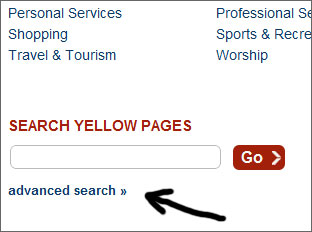
At this time, fullhyd.com does not accept spelling mistakes, so please try again if results aren't satisfactory. We are working on this.
You can also look for results only in a specific category - please click on the appropriate link in "FILTER" in the grey strip to the right of the results. Click on the category you are looking for, and fullhyd.com will show results for your search only in that category. You can further refine into subcategories in the next screen.
SAVING / MY FULLHYD
My fullhyd is where you do the following:
1. Manage your profile, password and privacy settings on fullhyd.com
2. Save events/locations/movies/sales that you find on fullhyd.com
3. Get messages from other fullhyd.com users and reply to them
4. Monitor your activity on fullhyd.com - ratings and posts you made, advertising credit you have earned etc.
When you save any search result on fullhyd.com (an event, a location, a movie etc.), it goes to your My fullhyd account. So if you found an interesting baby care center near your home but do not want to scribble the details on paper, you can send them to your My fullhyd account by saving the location (you can jot down notes, too).
CREATING ACCOUNT / SIGNING IN / PASSWORD ISSUES
fullhyd.com has perhaps the world's fastest signup - if you want to rate/review an event or location or movie, your account gets created without your even leaving that page. We need email verification, but we let you review without you having to first verify your email.
We give you a day to confirm your email (you'll need to click on a link we send to the email). If you do not, all posts and ratings made by you are deleted, and your account terminated.
If you forget your password, please click here. To change your password, click here.
PRIVACY ISSUES
fullhyd.com never reveals who you are unless you wish to do so yourself. So whether it is on the discussion forums, the blogs or posts reviewing events/locations/movies/sales, you get to set whatever name you want for a post, even though you have logged in.
The privacy settings section of your My fullhyd account lets you set global options for your posts and your participation on fullhyd.com. You can:
1. Ban any users from sending messages to you, either by name or based on the number of negative ratings they've received from the fullhyd.com community
2. Decide whether you want your username or actual name to be displayed with your posts if you do not give a specific name for the post
3. Decide whether you want your email/telephone/income to be shown on your profile
4. Decide whether you want a link to your profile when you make posts on fullhyd.com
5. Decide not to receive messages that contain certain words you decide
6. Decide if you want fullhyd.com to send mails to you if you get messages on the site
...and you can do more.
fullhyd.com keeps improving, so keep checking this page.
ADVERTISEMENT
SHOUTBOX!
{{ todo.summary }}... expand »
{{ todo.text }}
« collapse
First | Prev |
1 2 3
{{current_page-1}} {{current_page}} {{current_page+1}}
{{last_page-2}} {{last_page-1}} {{last_page}}
| Next | Last
{{todos[0].name}}
{{todos[0].text}}
ADVERTISEMENT
This page was tagged for
Annaya movie story
movies in hyd theatres fullhyd
private jobs hyd
fullyhdcom
gmail ids from hyderabad